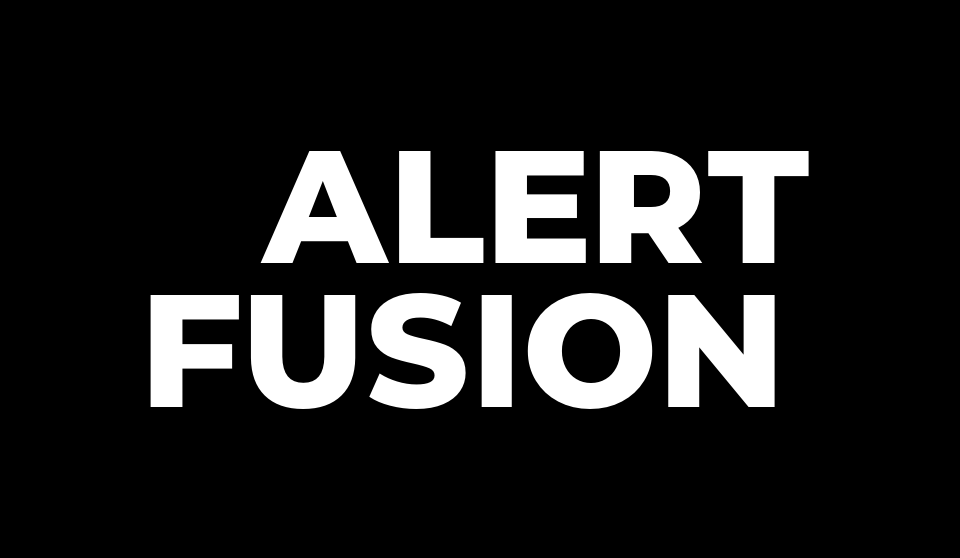Alert Aggregation
Simple Alerts can Lead to Burnouts
People in the operations job are responsible for monitoring systems and ensuring near-perfect uptime. At the very least, 99.9999 percent. The person monitoring the systems now has to figure out what these continuous notifications mean. Which are the most important? Which ones are the least important? There’s a lot of noise, and you’re getting tired of it. When you’re assaulted with a huge number of monitoring alerts and alarms, you can become desensitized, which can lead to prolonged response times or disregarding vital signals. The ability to prioritize which of these out-of-context notifications truly implies something is required by incident handlers. Their employment depends on mental gymnastics, which frequently leads to exhaustion and burnout.
Alert Aggregation to the Rescue
Alert Aggregation filters, appends and aggregates notifications so that team members are never overburdened by several alerts for the same issue. Use the alert aggregation tool to bundle your notifications so that those with the same source and name are silenced. Team members can continue working on the incident without being distracted by the alert noise.
How Does It Work?
With alert data analysis and alert aggregation, the alert aggregation feature improves Event Management. Alert aggregation helps to manage and decrease alert noise by grouping together incoming real-time signals. Alert aggregation can help create automated alert groups by combining notifications. It can create automated alert groups by correlating notifications based on timestamps and CI identity, create CMDB alert groups by correlating alerts based on CI links in the CMDB, and establish a pattern for a manual alert group, then use that pattern to create an automatic alert group. Event Management brings together warnings that are related but not identical. The warnings are also grouped according to how close they were created in time. A group of alerts with the same CI is created.
Smart Routing
Smart routing guarantees that notifications are delivered to the correct person at the right time, via the most effective communication channel. Set up user roles and workflows so that each alert sends a personalized message to each person. At adjustable intervals, issue stakeholders will receive unique incident updates, and incident tech responders who accept assignments will receive relevant, granular, and actionable information to resolve incidents in real-time. Everyone gets all of the information they need and none of the information they don’t need with smart routing.
Centralized Alert Management
With a consolidated alert management dashboard, you can view all of your alerts from all of your tools in one easy-to-use interface. Alerts can be organized by event topic, alert history can be tracked, and alerts can be closed. Also, for two-way conversations and alert management with a single tool, granularly acknowledge, assign, and reply to alarms. At every step during the process, this offers accountability and visibility into who is in control of an alert. You get a command center with centralized alert management where you can quickly manage and orchestrate incident responses from start to finish. The capacity to classify your situations is the ultimate phase of alert-noise reduction.
- CRITICAL incidents alert people as planned.
- WARNING incidents behave differently from critical ones.
- Separate what’s not critical and is an INFO alert.
For major occurrences, the intended conduct is extremely obvious. It’s also useful to be able to create a separate process and paging style for warning-level situations.
Handling Flapping Alerts
When a service or host continues changing its state, flapping alerts are those warnings that swiftly and regularly switch from an “ok” to “alert” status. As a result, alerts and recovery notices begin to flood the channels and devices.
- Anomaly detection: Setting a static limit for services that are constantly changing state is difficult. The values are always changing. Anomaly detection algorithms can examine past behavior in order to spot anomalies.
- Using the phrase “at all times” in the threshold: As previously said, some metrics are so sensitive that they change frequently and in a short period of time. In this circumstance, using min, max, sum, and average as criteria for creating a violation and setting a threshold in the alert condition is not possible. When the threshold is set to ‘at all times,’ the alert is only triggered when all data points for the metric in the timeframe fail the threshold.
Conclusion
To avoid alert fatigue, we should only create notifications when immediate action is required. The monitoring system should, in theory, tell us what’s wrong (the symptom) and why (the root cause). Employing a Datadog composite monitor, prioritizing alerts, using anomaly detection or ‘at all times’ in the threshold to avoid flapping alarms, and implementing policies to page the correct person at the right time are all tactical approaches to make alerts actionable.

By Jayanth Varma, Founder
CEO/Founder of AlertFusion. We aim to improve the productivity of our customers by tackling the challenges faced by their analysts day in and day out. We do this through centralising alerts, eliminating rework, and retaining key knowledge.